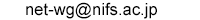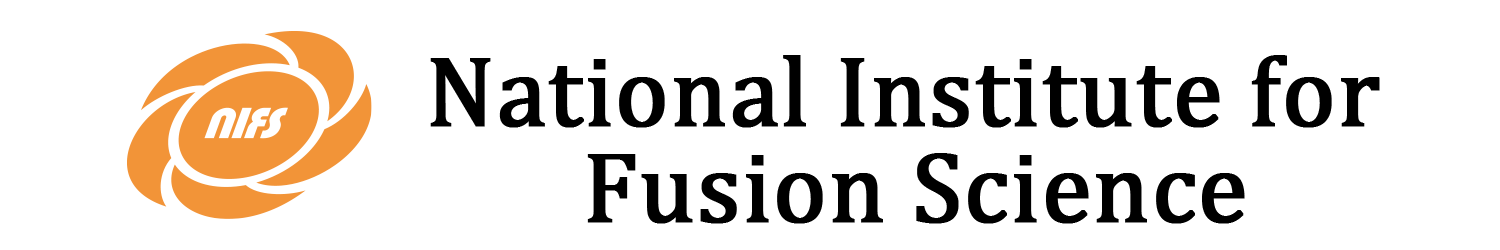How to use the Internet at NIFSCollaborative Research
Helicon Club:
Information outlets are provided in each room and you can connect to the Internet without pre-registration. Be sure to take anti-virus measures when using.
Wireless LAN is provided with eduroam . If you are not using eduroam, we will inform you of the setting information at the Visitor Center.
The use of devices that convert wired LAN to wireless LAN, such as WiFi adapters, WiFi routers, etc., is prohibited.
Please note that both the wired and wireless LAN on the Helicon Club are independent of the NIFS network and you cannot directly connect to the servers inside the NIFS.
Office, meeting room, etc.:
You can connect to the Internet without pre-registration at the wired LAN in the Administration and Welfare Building and the Research Building. Please read the precautions displayed on your web browser when connecting for the first time and select "Use Guest Network". Be sure to take anti-virus measures when using.
In addition, wireless LAN by eduroam is available in some rooms. Please ask your contact person or the Information Network Group for details.
Please note that the Guest Network via both wired and wireless LAN is independent of the NIFS network and you cannot directly connect to the servers inside the NIFS. Before connecting to the institute's network, a security check by a person in charge of registration and registration of your MAC address are required. Please ask your contact person for the specific procedure.
Contact:
Information network group